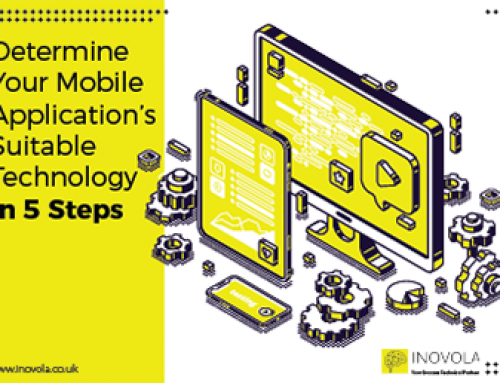In recent decades we have seen how tech has played a leading role in the operations of small and medium-sized companies. Regardless of the activities or location of your business, tech will always help you drive sales and produce the results that your customers want.
However, due to its rapid advancement, it is common for entrepreneurs to get lost in the meaning of new tech terms that are setting trends, causing them to make mistakes, overlook important problems or simply decide to move forward without updating their processes.
To help you understand a little about all the advances in current tech, we have prepared this small glossary that we hope will serve as a reference for future reference:
1. Cloud Tech terms
Tech term: Cloud hosting
We will not elaborate on explaining the idea for launching the name “cloud” on this hosting service, but shortly, in cloud hosting, your site data is hosted on more than one hosting server and not just one server as it happens in other types of hosting services, whether shared hosting, or virtual VPS servers, or Full servers.
The reason for its name, where your site data and files are hosted on more than one device and in more than one place worldwide, and all these devices are connected, forming a network or “cloud”.
Tech term: Software as a Service (SaaS)
SaaS is one of the types of providing services on the Internet or what is known as cloud services. It is a tech that allows the user to access information sources, files, or software linked to a network of computers so that that data can be managed, stored, and modified through the Internet. Previously, a user would purchase software and then install it on his computer. With the development of information tech, the user can access the program or service without the need to install software on the computer, which is thanks to SaaS. Many companies nowadays offer their computer services by connecting the user to the service directly without additional software. This is done by publishing information or files of the service provider and making them available on the cloud to benefit from them through his browser, at specific costs depending on service.
2. Systems and operations
Tech term: Content management systems (CMS).
A content management system or what is called a CMS is the tool through which you will be able to control your site (this is, of course, if your site is dynamic), meaning you can easily add new videos, pictures, news, and albums to your site without what you need to refer to the designer or developer. It means taking a link to your control panel, and through it, you can control any part of your site simply and quickly.
The most important thing to focus on in the control panel of the content management system:
- First: Make sure the first time you receive your site that your control panel contains common word settings and description of your site, as well as the possibility to add HEAD TAGS, which will help you after this to add GOOGLE ANALYTICS to your site and determine through it the number of visits and the types of devices and many details you can not do if you don’t do it The agent is on Google Analytics
- Second: You must make sure that the link of this board is protected with a password. Even if the programmer or website designer persuades you that the connection is difficult and not possible to guess, you must make sure that it has Authentication while opening your site’s control panel.
- Third: You must have the ability to control everything variable on the site and does not depend on the programmer in any part
- Fourth: You must verify that they have accounts with different powers according to their specialization if you have editors.
Tech term: ERP software (Enterprise Resource Planning)
ERP is an acronym for Enterprise Resource Planning (ERP). It is a company operations management software that manages and integrates a company’s financial departments, supply chain activities, operations, reporting, manufacturing, and human resources. Most companies have some financing and operating systems model, but they cannot bypass day-to-day business operations and cannot help in exploring future business growth.
Any company needs to change as it expands, and its systems must be at the same level. We’ll define what ERP is and why it is prudent to have an alternative program that communicates with your company’s needs.
Tech term: Performance management software.
It is the management of employees, departments, and organizations to ensure the continued achievement of the set goals and objectives efficiently and effectively. Performance management determines what effective performance looks like and develops tools and procedures necessary to measure effective implementation, and develops tools and strategies required to measure performance. It can focus on the performance of an organization, department, employee, or even processes to build a product Or service and many other areas.
Performance management is also defined as how organizations align their resources, systems, and staff with strategic goals and priorities.
Tech term: Customer relationship management (CRM) software.
CRM is an essential system for every successful business owner or sales manager who can develop the most important asset of his business assets, which is consumers through a software that makes it easy for him to record their data in an arranged manner that makes it easy for him to refer to them in at any time and knowing the date of each customer’s dealings with the company, whether he bought your product or requested a service from your services as a company owner, business or sales manager.
The process of saving customer data in this way will significantly facilitate the task of the sales team because you will be able to classify each customer in terms of its importance, whether it is Hot, Potential, or even Lost. Thus it means an increase in your profits because you know each customer well and knows his needs and the extent of his ability to buy your product or service through registration. All its data and everything related to it and its classification is the most appropriate classification for you and makes a question and answer bank on the CRM, which helps any sales representative perform his task efficiently.
3. Computer/Internet
Tech term: Server hosting.
The server is not much different from regular computers, as it contains almost all the components of the computer, but it differs in that its features are often more significant and its capabilities more vital.
The most important of these capabilities is its high-speed Internet connection, a constant power supply, in addition to a solid cooling system because the server will work 24 hours a day, all days of the year.
The server must work continuously because stopping the server, even for one minute, means that all websites, applications, services, and systems hosted on it will contain. The server is the basis for configuring web hosting and many other services.
The server is the house or the building in which the sites are located, and thus, it provides these sites with a place to host them. And the server’s job is to respond to requests coming to the site and provide data to its visitors (users).
Tech term: Back end.
The backend is the part that you do not see on the site. It is responsible for storing and organizing the data and making sure that everything in the site’s interface works well. The backend communicates with the website interface, sends and receives information, and then displays it on the site. Whenever you fill out a contact form, type a website address or make a purchase, the browser sends a request to the server, which returns the information written in the state to deal with it.
Your site needs a database to manage all product and customer information. A database stores content in a structure that makes it easy to retrieve, organize, modify, and save data. It runs on an external computer called a server. There are several widely used databases like MySQL, SQL Server, PostgresQL, MongoDB, and Oracle.
Now your site is built with a programming language that the database can recognize. Some common backend languages are Ruby, Java, PHP, Python, ASP.Net, and Node.js.
By properly cooperating with all these parts, your customers can visit your website and search for a specific dish to purchase. When they write in the search field (on the front-end), the site searches for all the products stored in the database (on the backend) and retrieves the appropriate information in the form of a Front-end code, so the customer’s request appears in the browser and makes the purchase or reservation process.
Tech term: Web app.
Web application or “Web application” in the literal sense is any program that runs on a web server, that is, the Internet. Unlike traditional desktop applications run by your operating system, web applications are accessed through a web browser.
Web applications have many advantages over desktop applications. Since they work inside web browsers, developers do not need to develop web applications for multiple platforms. For example, one app running in Chrome will work on both Windows, Mac, and developers don’t need to distribute software updates to users when updating the web app. Whereas by updating the application on the server, all users have access to the updated version.
Tech term: Application programming interface (API).
The API is simply the point of contact between a specific development environment and developers to allow them to benefit from the services of this environment without building everything from scratch. In general, the goal of the API is to hide the details of encapsulation and highlight the way the code is used.
An example from reality to approximate the idea when car engines companies produce a new engine, they package this engine and put it on the market for companies to benefit from it to build their products such as cars, for example, and the company may use it without going into the details of its manufacture. What matters to the company is how to use the engine to build its product and not how it was made.
This is what happens in programming when we use a class, a function, or a plugin in our project. What we care about is how we use it to serve our project and not how it works.
Tech term: Domain name service (DNS).
DNS is used to link your domain name to a specific server (i.e., to your hosting company). As it is known, the domain name can be connected to any hosting (server), and the way to link between the domain name and the server or hosting is through DNS.
Its importance comes from its function as it converts the domain name to your site’s IP address.
Computers, including the server on which your site data is stored, respond only to the digital code (IP address), so they cannot read the domain name directly to direct the visitor to it.
Tech term: Open-source.
Open source or open source is an attribute or feature launched on a program, programming language, or operating system whose owner or inventor provides the basic codes and the source and their algorithms for reprogramming, modification, redistribution, and sharing according to the requirements of each user.
Open-source programs or languages open the way for their users to improve and revise codes and solve problems related to them and open the way for their users to modify and adapt them according to the nature of the use of each user.
Open-source software or programming languages get a faster development rate and multiple ideas for improvement because by opening the source, the inventor allows others to verify that the program is free of spyware, viruses, security flaws, or the like.